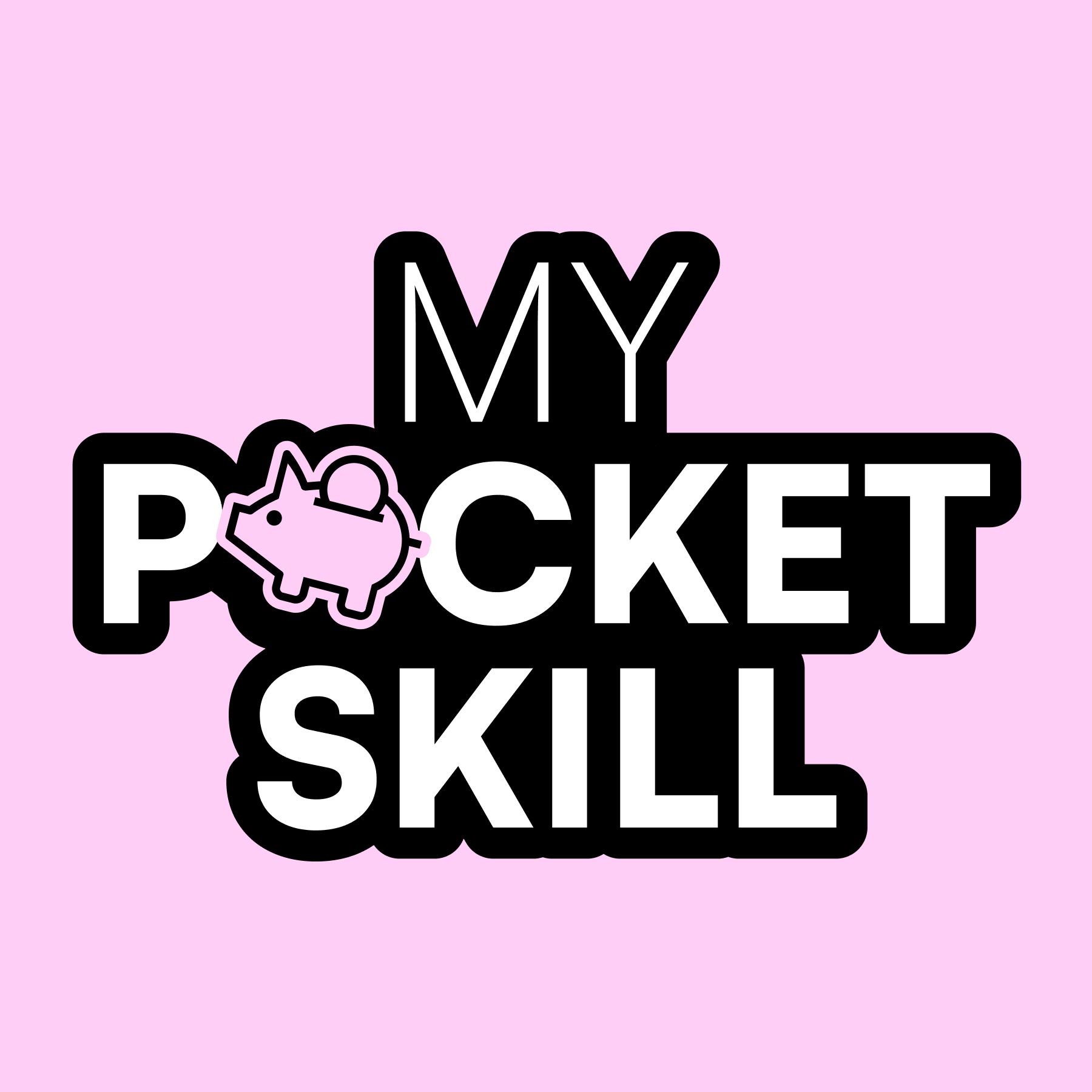How do I set up an online meeting?
Pati
Last Update 2 years ago
There are numerous platforms which you can use to set up online meetings or tutoring sessions. Please note that there are no free trials on our platform, however for tasks such as: social media, IT/digital design and photography, it may be useful to have a short introductory virtual call to discuss the task before booking.
The most common virtual meeting platforms used are: Zoom, Google Meet and Microsoft Teams. They each put different time limits on free online meetings, on Zoom the maximum free meeting time is 40 minutes, on Google Meet it’s an hour and on Microsoft Team it’s also an hour. Below we’ve included guides for how to set up a meeting on each of these platforms.
Set up a meeting on Zoom using this guide.
Set up a Google Meet using this guide.
Set up a meeting on Microsoft Teams using this guide.
When setting up meetings please remember to avoid sharing any personal information (like email addresses), instead share meeting links through messages on the platform.